INSTRUCTIONS FOR VNPAY PAYMENT ON THE WEBSITE
INSTRUCTIONS FOR VNPAY PAYMENT ON THE WEBSITE
Dear Valued Customer,
Thank you for trusting and purchasing SIM products on the website travelsim.mobimarket.vn. Below are some instructions on how to make payments via VNPAY to complete your order.
Introduction to VNPAY
VNPAY payment gateway is a payment solution developed by Vietnam Payment Solution Joint Stock Company (VNPAY). Customers use bank cards/accounts, QR Pay/VNPAY-QR features integrated into the Mobile Banking applications of banks, or linked e-wallets to make transactions and enter discount codes (if any).
Scan VNPAY-QR code on 35+ Mobile Banking Applications and 15+ Linked E-wallets

40+ ATM/Domestic Cards/Bank Accounts
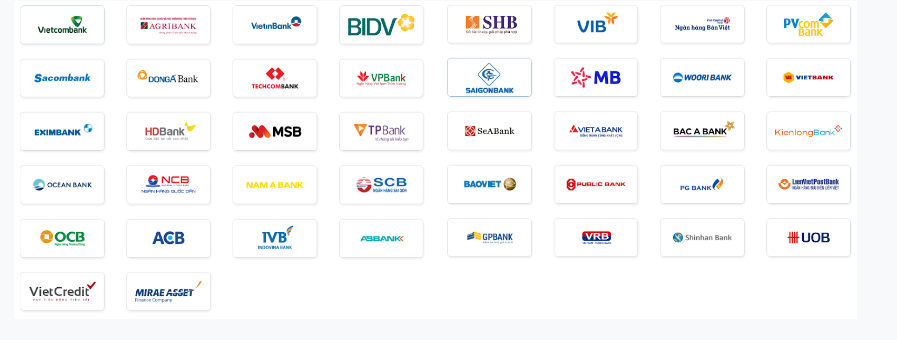
4 International Payment Cards
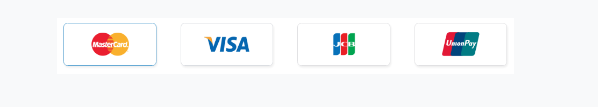
Payment Methods via VNPAY
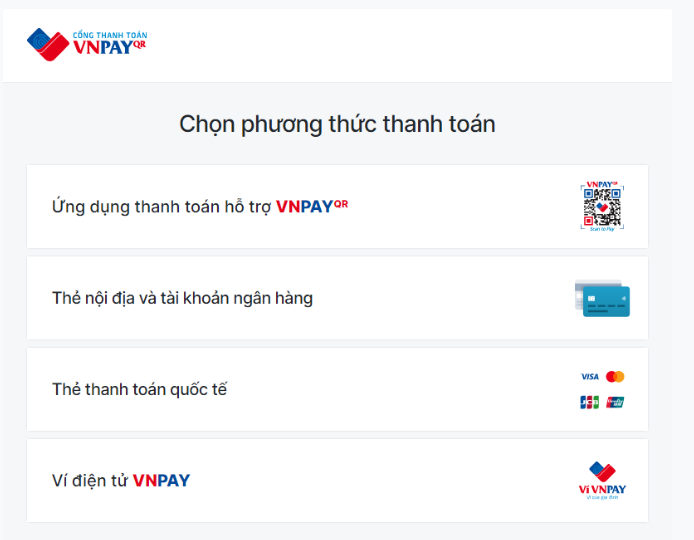
1. Payment Method via "VNPAY-QR Supported Payment Application"
• Step 1: Select the product or service and choose Pay Now or Place Order. On the payment page, please review the ordered product, fill in the recipient's information, select the VNPAY payment method, and click "Place Order Now".
• Step 2: The payment screen will switch to the VNPAY payment gateway interface. Select the "VNPAY-QR Supported Payment Application" method.
• Step 3: The system displays a QR code along with the amount to be paid. Please check this amount. Use the banking application (as listed), select "Scan Code" and scan the QR code on the website payment screen.
*Note: The QR code is valid for 15 minutes. To ensure successful payment, please review the conditions and scanning procedures on your phone in advance to avoid time expiration affecting your payment and promotional code.
• Step 4: Check the information, enter the discount code (if any), and complete the payment. Once the payment is completed, you will receive a confirmation of the successful order on the website.

Instructions for payment via QR Pay/VNPAY-QR feature
2. Payment Method via "Domestic Card and Bank Account"
• Step 1: Select the product or service and choose Pay Now or Place Order. On the payment page, please review the ordered product, fill in the recipient's information, select the VNPAY payment method, and click "Place Order Now".
• Step 2: The payment screen will switch to the VNPAY payment gateway interface. Select the "Domestic Card and Bank Account" method and choose the bank you want to pay with from the list.
• Step 3: Please enter the card/account information as required and select "Continue". An OTP will be sent to the registered phone number, enter the OTP to complete the transaction.
*Note: The transaction will expire after 15 minutes.
• Step 4: Once the payment is completed, you will receive a confirmation of the successful order on the website.
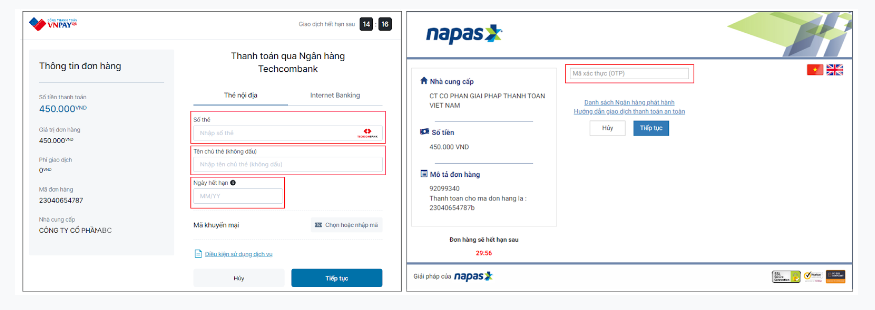
Payment Interface via "Domestic Card and Bank Account"
3. Payment Method via "International Payment Card (Visa, MasterCard, JCB, UnionPay)"
Similar to the "Domestic Card and Bank Account" payment method.
4. Payment Method via "VNPAY E-wallet"
Similar to the "VNPAY-QR Supported Payment Application" method.
For any support needs, please contact us through the following channels:
• Hotline: 090 219 5005
• Email: support@gemdigital.vn
• Website: https://travelsim.mobimarket.vn/
Sincerely,
TravelSIM Team